價格:免費
更新日期:2019-03-01
檔案大小:89.6 MB
目前版本:19.1.129
版本需求:需要 iOS 10.0 或以上版本。與 iPhone、iPad 及 iPod touch 相容。
支援語言:俄文, 德語, 日語, 法文, 瑞典文, 簡體中文, 繁體中文, 義大利文, 英語, 葡萄牙文, 西班牙文, 越南文, 阿拉伯文, 韓語, 泰文, 塞爾維亞文
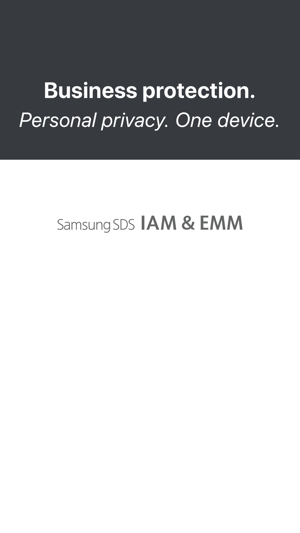
NOTE – Samsung SDS IAM&EMM is an enterprise app and your IT Admin will need to provide you with login credentials before you can use it.
Samsung SDS IAM&EMM provides the protection and convenience needed for your enterprise to easily manage mobile IT policies. IT Admins can monitor devices, manage apps for employees, and configure role-based app authorization, and more. Once end users download the EMM app and log in with credentials provided by their IT Admin, the device is ready to be managed and protected by enterprise IT policies.

In addition to powerful IT Admin capabilities, Samsung SDS IAM&EMM also allows end users to manage their devices with a robust set of remote commands. End users can remotely wipe, power off, and reboot their devices through a web-based User Portal.
Samsung SDS IAM&EMM enables enterprises to:
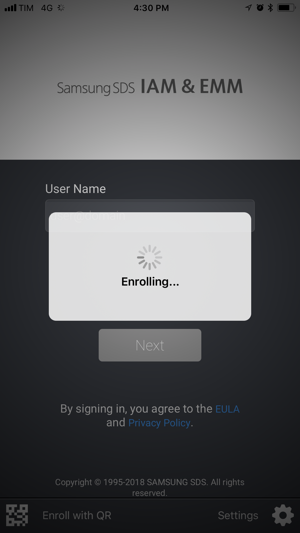
- Remotely manage devices
- Provide one-click access to select apps for end users

- Set up role-based app authorization
If you are an IT Admin, see https://www.samsungknox.com/en/products/knox-emm/how-to for more information on how to begin managing users and devices in your enterprise.

If you are an end user, see https://www.samsungknox.com/en/products/knox-emm/how-to to learn more about getting started with CellWe EMM.

支援平台:iPhone, iPad, Apple Watch
